Transform Your Customer Support with Freshdesk: The Ultimate Guide to Boosting Satisfaction and Efficiency
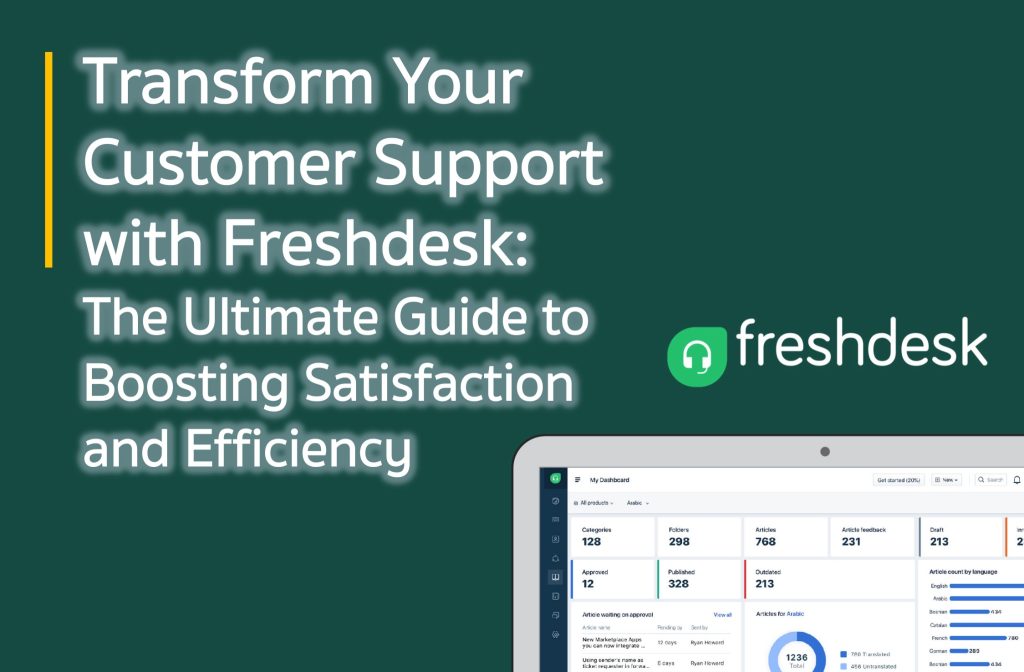
Is your customer support department struggling to keep up with the increasing demands of your customers?
Are you looking for a solution to boost customer satisfaction and efficiency?
Look no further, because Freshdesk has got you covered! In this comprehensive guide, we will walk you through everything you need to know about transforming your customer support with Freshdesk.
Freshdesk is a leading customer support software that enables businesses to streamline their support operations and provide exceptional customer service. With its user-friendly interface and powerful features, Freshdesk allows you to take control of your support tickets, automate repetitive tasks, and ensure timely resolution of customer issues.
In this ultimate guide, we’ll delve into the key features and benefits of Freshdesk, provide tips and best practices for maximizing its potential, and show you how you can leverage the platform to deliver a superior support experience to your customers.
Don’t let inefficient customer support hold your business back. Discover how Freshdesk can revolutionize your support operations and take your customer satisfaction to new heights. Let’s get started!
Understanding Customer Support Challenges
Customer support is an essential aspect of any business, but it can often be challenging to meet the ever-increasing expectations of customers. In today’s fast-paced world, customers expect quick and efficient support, regardless of the channel they choose to reach out. This puts immense pressure on support teams to deliver exceptional service while resolving issues promptly.
One common challenge faced by support teams is managing a large volume of support tickets. As the number of customers grows, so does the influx of support requests. Without a proper system in place, it can be overwhelming for support agents to keep track of all the tickets and ensure timely responses. This can lead to delays in resolution and frustrated customers.
Additionally, support teams often struggle with repetitive and mundane tasks that consume valuable time and resources. These tasks, such as ticket routing, categorization, and follow-ups, can be automated to free up support agents’ time and allow them to focus on more complex customer issues.
Freshdesk offers a comprehensive solution to these challenges by providing a centralized platform to manage support tickets, automate processes, and analyze customer support metrics. Let’s explore the features and capabilities of Freshdesk in more detail.
Features and Capabilities of Freshdesk
Freshdesk is packed with features designed to streamline your customer support operations and enhance the overall support experience. Whether you’re a small business or a large enterprise, Freshdesk has the tools you need to deliver exceptional customer service. Here are some key features and capabilities of Freshdesk:
- Ticket Management
Freshdesk offers a robust ticket management system that allows you to efficiently handle customer support requests. With Freshdesk, you can easily organize, prioritize, and assign tickets to the appropriate support agents. The intuitive interface makes it easy to track the status of each ticket and ensure timely resolution. Additionally, you can set up automated workflows to route tickets based on predefined rules, ensuring that each ticket reaches the right person for a prompt response.
- Multi-channel Support
In today’s digital age, customers expect support across various channels, including email, phone, chat, and social media. Freshdesk enables you to provide seamless support across all these channels from a single platform. You can integrate your email accounts, phone systems, and social media accounts with Freshdesk, ensuring that all customer interactions are captured and managed in one place. This eliminates the need for support agents to switch between different tools, improving efficiency and response times.
- Self-Service Portal
Freshdesk’s self-service portal empowers your customers to find answers to their questions without having to contact support. You can create a knowledge base with articles, FAQs, and troubleshooting guides, making it easy for customers to find relevant information. The self-service portal reduces the number of support tickets by enabling customers to resolve simple issues on their own. It also provides a space for customers to submit their queries and track the progress of their tickets, further enhancing the customer experience.
- Automation and Customization
Freshdesk allows you to automate repetitive tasks and customize workflows to suit your business needs. You can create predefined responses, set up escalation rules, and automate ticket assignments based on specific criteria. By automating these processes, you can reduce manual effort and ensure consistent and efficient support. Freshdesk also offers a wide range of customization options, allowing you to tailor the platform to your unique requirements.
- Reporting and Analytics
Analyzing customer support metrics is crucial for identifying areas for improvement and measuring the effectiveness of your support operations. Freshdesk provides comprehensive reporting and analytics features that allow you to track key metrics such as response times, resolution times, customer satisfaction scores, and agent performance. These insights enable you to make data-driven decisions, optimize your support processes, and continuously improve the customer experience.
Now that we have explored the key features and capabilities of Freshdesk, let’s move on to setting up Freshdesk for your business.
Setting up Freshdesk for Your Business
Setting up Freshdesk for your business is a straightforward process that can be completed in a few simple steps. Let’s walk through the key steps to get started with Freshdesk:
- Sign up for Freshdesk
To begin, visit the Freshdesk website and sign up for an account. Freshdesk offers a free trial, allowing you to explore the platform and its features before committing to a subscription. During the sign-up process, you will be prompted to provide some basic information about your business and support requirements.
- Customize your Freshdesk instance
Once you have signed up, you can begin customizing your Freshdesk instance to align with your business needs. You can add your company logo and branding elements to create a personalized support experience for your customers. Additionally, you can configure the ticket fields, categories, and priorities to match your support workflow.
- Set up your support channels
Next, you’ll need to configure the support channels you want to offer to your customers. Freshdesk supports email, phone, chat, social media, and more. Depending on your business requirements, you can integrate your existing email accounts, phone systems, and social media accounts with Freshdesk. This ensures that all customer interactions are captured and managed within Freshdesk.
- Create your knowledge base
Freshdesk’s self-service portal allows you to create a knowledge base to provide answers to frequently asked questions and troubleshooting guides. Take the time to create informative and easy-to-understand articles that address common customer queries. This will empower your customers to find solutions on their own, reducing the number of support tickets and improving customer satisfaction.
- Configure automation and workflows
One of the key advantages of Freshdesk is its ability to automate repetitive tasks and customize workflows. Take advantage of this feature by setting up automation rules to route tickets, send predefined responses, and escalate issues when necessary. By automating these processes, you can minimize manual effort and ensure consistent and efficient support.
- Train and onboard your support team
Once your Freshdesk instance is set up, it’s important to train and onboard your support team on how to use the platform effectively. Provide comprehensive training sessions and documentation to familiarize your support agents with the interface, ticket management, and automation features. This will ensure that your team is equipped to deliver exceptional customer support using Freshdesk.
By following these steps, you can set up Freshdesk for your business and start reaping the benefits of streamlined customer support. However, integrating Freshdesk with other tools and platforms can further enhance its capabilities. Let’s explore how you can integrate Freshdesk with other tools and platforms to maximize its potential.
Integrating Freshdesk with Other Tools and Platforms
Freshdesk offers a wide range of integrations with popular tools and platforms, allowing you to extend its capabilities and create a seamless support ecosystem. Here are some key integrations to consider:
- CRM Integration
Integrating Freshdesk with your CRM system can provide a holistic view of your customers and their support history. This integration enables support agents to access customer information directly from Freshdesk, eliminating the need to switch between multiple systems. It also allows for better coordination between sales and support teams, resulting in a more personalized support experience.
- Communication Tools Integration
Integrating Freshdesk with communication tools such as Slack or Microsoft Teams can enhance collaboration and communication within your support team. Support agents can receive real-time notifications, collaborate on tickets, and share updates without leaving Freshdesk. This integration improves efficiency and ensures that support agents are always in sync.
- E-commerce Platform Integration
If you run an e-commerce business, integrating Freshdesk with your e-commerce platform can provide valuable insights into customer orders and transactions. This integration allows support agents to view order details and track shipments directly from Freshdesk, enabling them to provide accurate and timely support.
- Survey and Feedback Tools Integration
Gathering customer feedback is essential for improving your support operations. Integrating Freshdesk with survey and feedback tools, such as SurveyMonkey or GetFeedback, allows you to collect feedback directly from support interactions. You can automatically send surveys to customers after ticket resolution, enabling you to measure customer satisfaction and identify areas for improvement.
These are just a few examples of the many integrations available for Freshdesk. Depending on your business requirements, you can explore additional integrations to enhance the capabilities of Freshdesk and create a seamless support ecosystem.
Now that we have covered setting up Freshdesk and integrating it with other tools, let’s move on to best practices for managing customer support tickets.
Best Practices for Managing Customer Support Tickets
Efficiently managing customer support tickets is crucial for delivering exceptional customer service. By following best practices, you can streamline your support operations and ensure timely resolution of customer issues. Here are some best practices for managing customer support tickets with Freshdesk:
- Prioritize and categorize tickets
When you receive a support ticket, it’s important to prioritize and categorize it based on its urgency and nature. Freshdesk allows you to set up custom ticket fields and categories to facilitate this process. By prioritizing and categorizing tickets, you can ensure that high-priority issues are addressed promptly and that support agents can easily locate and work on tickets based on their expertise.
- Respond promptly and set realistic expectations
Customers expect quick responses to their support inquiries. Aim to respond to tickets within a reasonable timeframe, ideally within a few hours. If the resolution time is expected to be longer, communicate this to the customer and set realistic expectations. Freshdesk offers automation features that allow you to send acknowledgment emails or predefined responses, keeping customers informed and reducing their anxiety.
- Collaborate and share knowledge
Support tickets often require collaboration between multiple support agents or even different departments. Freshdesk’s collaboration features enable support agents to share internal notes, assign tickets to other agents, and collaborate on ticket resolutions. By fostering collaboration and knowledge sharing, you can ensure that the entire support team is aligned and can provide consistent and accurate support.
- Escalate and follow up when necessary
Some support tickets may require escalation to higher-level support or management. Freshdesk allows you to set up escalation rules based on predefined criteria. If a ticket meets the escalation criteria, it can be automatically escalated to the appropriate person or team for further assistance. Additionally, follow up with customers after ticket resolution to ensure their satisfaction and address any additional concerns.
- Continuously improve with customer feedback
Customer feedback is invaluable for improving your support operations. Leverage Freshdesk’s survey features to collect feedback from customers after ticket resolution. Analyze the feedback to identify areas for improvement and take action accordingly. Regularly review customer feedback and make the necessary adjustments to enhance the overall support experience.
By implementing these best practices, you can optimize your support ticket management process and deliver exceptional customer service with Freshdesk. However, automation can further enhance the efficiency of your support operations. Let’s explore how you can automate customer support processes with Freshdesk.
Automating Customer Support Processes with Freshdesk
Automation is a game-changer when it comes to streamlining customer support processes. By automating repetitive tasks, you can save time and ensure consistent and efficient support. Freshdesk offers a wide range of automation features that allow you to automate various aspects of your support operations. Here are some key automation possibilities with Freshdesk:
- Ticket Routing and Assignment
Freshdesk’s automation features enable you to automatically route incoming tickets to the appropriate support agents based on predefined rules. For example, you can set up rules to assign tickets to specific agents or teams based on the category, priority, or customer segment. By automating ticket routing and assignment, you can ensure that each ticket reaches the right person for a prompt response.
- Predefined Responses
Responding to similar support inquiries can be time-consuming. Freshdesk allows you to create predefined responses, also known as canned responses or macros, to common customer queries. These predefined responses can be easily inserted into ticket replies, saving support agents valuable time. You can create predefined responses for frequently asked questions, troubleshooting steps, or any other type of response that can be standardized.
- Escalation Rules
Escalating support tickets when necessary is crucial for providing timely resolution to customers’ issues. Freshdesk enables you to set up escalation rules based on predefined criteria. For example, you can define rules to automatically escalate tickets that remain unresolved after a specific timeframe or tickets that require specialized assistance. By automating ticket escalation, you can ensure that high-priority issues receive the attention they require.
- SLA Management
Service Level Agreements (SLAs) define the response and resolution times for support tickets. Freshdesk allows you to automate SLA management by setting up SLA policies based on ticket priorities and categories. These policies can automatically track the time elapsed since ticket creation and send reminders or escalate tickets if the SLA is not met. Automating SLA management ensures that support agents meet the predefined response and resolution times, enhancing the overall support experience.
- Data Sync and Notifications
Integrating Freshdesk with other tools and platforms enables you to automate data sync and receive real-time notifications. For example, if you integrate Freshdesk with your CRM system, customer information can be automatically synchronized between the two platforms. This eliminates the need for manual data entry and ensures that support agents have access to the most up-to-date customer information. Real-time notifications keep support agents informed about ticket updates or customer interactions, allowing for prompt responses.
By leveraging Freshdesk’s automation features, you can significantly reduce manual effort, improve response times, and enhance the overall efficiency of your support operations. However, it’s important to
More information about Freshdesk, please contact:
Sundae Solutions Co., Ltd.
T| +6626348899 E| sales@sundae.co.th
W| https://www.sundae.co.th/en/solutions/crm-and-customer-experience/freshworks/freshdesk/
- April 20, 2024
- Posted by: sundaeadmin
- Category: Articles-EN


