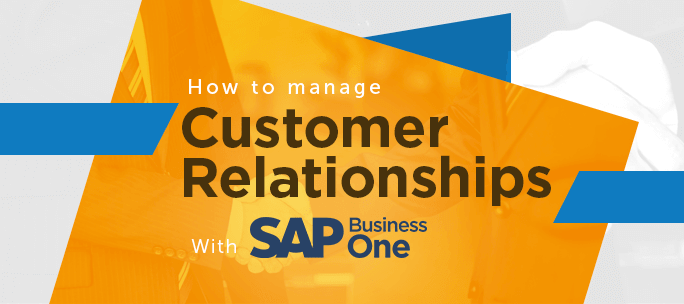How to Manage Customer Relationships with SAP Business One [en]
- February 6, 2024
- Posted by: sundaeadmin
- Category: NEWS-EN
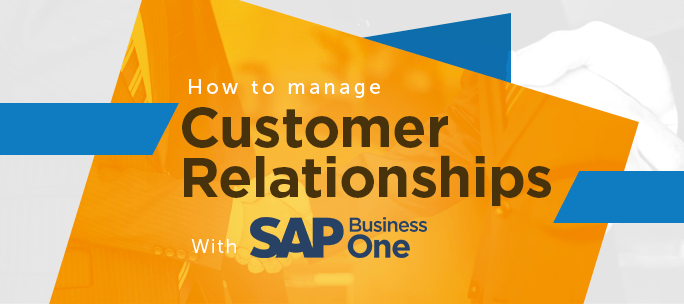
SAP Business One is an Enterprise Resource Planning solution and business management software that offers CRM tools to convert prospects into customers, grow your customer base, and enhance customer loyalty through customer satisfaction. SAP Business One’s CRM capability allows businesses to efficiently handle customer relationship.
SAP Business One has reached new heights with its rigorous development & functionality-based improvements.
The CRM functionality enables you to manage customer contacts from a central location, track sales opportunities, and gain visibility in the sales pipeline. It further provides sales support to build stronger and lasting customer relationship. Let us find out how SAP Business One helps you to form better customer relationship and boost your business success:
Key features of SAP Business One CRM
- Marketing Campaign Management:
- Running campaigns with SAP Business One is a piece of cake with its easy-to-use wizard to setup and execute your marketing campaigns.
- It allows you to import contact lists from MS Excel, run email and other marketing campaigns.
- Segment your contacts into targets groups based on industry, geography, type of product purchased.
- Actively turn a qualified lead from the campaign into sales opportunity and follow up with them through sales quotation.
- Analyze campaign performance through integrated reports to help you determine factors like response rate and overall success of the campaign.
- Opportunity and Sales Management:
- SAP Business One can easily integrate with MS Outlook to help you synchronize contacts and manage day-to-day customer interactions like setting reminders for calls, meetings and tasks.
- It allows you to manage sales process, predict sales potential and analyze sales outcomes.
- Keep a track of customer interactions along with detailed notes and link to customers with one click.
- Another interesting feature is the ability to figure out projected revenue and profit when you enter information like potential sales volume, customers, competitors, closing dates and sales stages.
- With SAP Business One, you can create instant price quotations, order confirmations and billings through a variety of templates and send them to your prospects and customers in standard PDF or other commonly used formats.
- SAP Business One is equipped to perform real-time product availability checks to help sales representatives in closing the deal and determine time required for order delivery.
- SAP HANA powered version of SAP Business One provides flexibility to reschedule orders dynamically to enable you to deliver goods on time and maintain high level of customer satisfaction.
- Gain Customer Insights through Customer Master Data:
- Customer master record feature allows you to manage lead and customer data with the help of a simple user interface.
- Create and maintain customer data such as name, address, phone number, email ID, and tax information, in user-friendly screens or through a mobile device.
- Manage important customer payment-related data like customer balances, credit lines, special discounts, bank and credit card information.
- Automatically transfer data stored in customer master record to relevant transactions like sales quotations, orders or deliveries.
- Visibility into customer purchase history allows you to depict trends and anticipate customer requirements, offer suitable products and services and align inventory/production with sales.
- Customer Service Management:
- SAP Business One is designed to simplify management of customer warranties, service calls, and service contracts.
- Document customer service call record containing information about customers, service item and activity performed in response to the call.
- Service reps and executives can swiftly manage service calls and monitor service levels with alerts and reports.
- SAP Business One further allows customer service agents to track customer problems and search for solutions through a knowledge database for furnishing a prompt response.
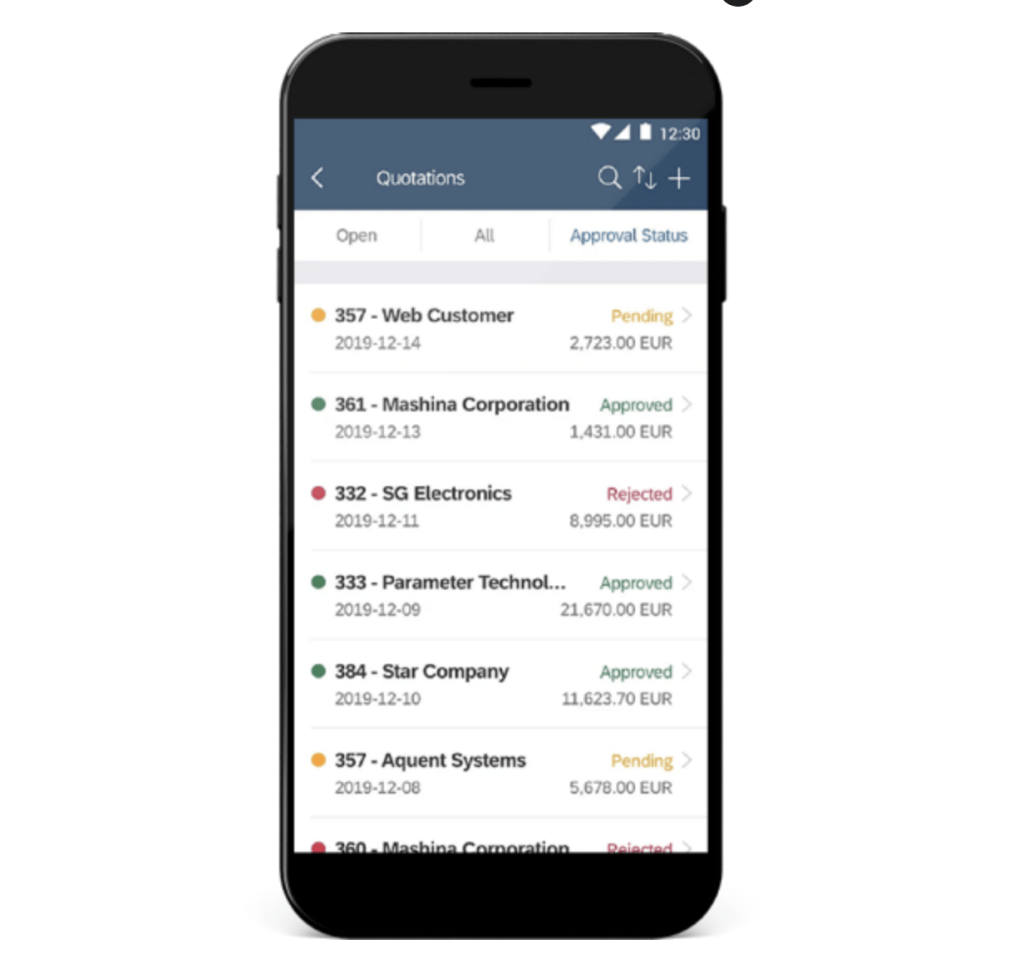
- Integration between MS Outlook and SAP Business One:
- Easy access to customer and sales information with synchronization between SAP Business One and MS Outlook.
- Synchronize calendars, activities, emails and meetings.
- Retrieve sent emails in MS Outlook as activities in SAP Business One.
- Everything you synchronize is accessible on SAP Business One mobile app.
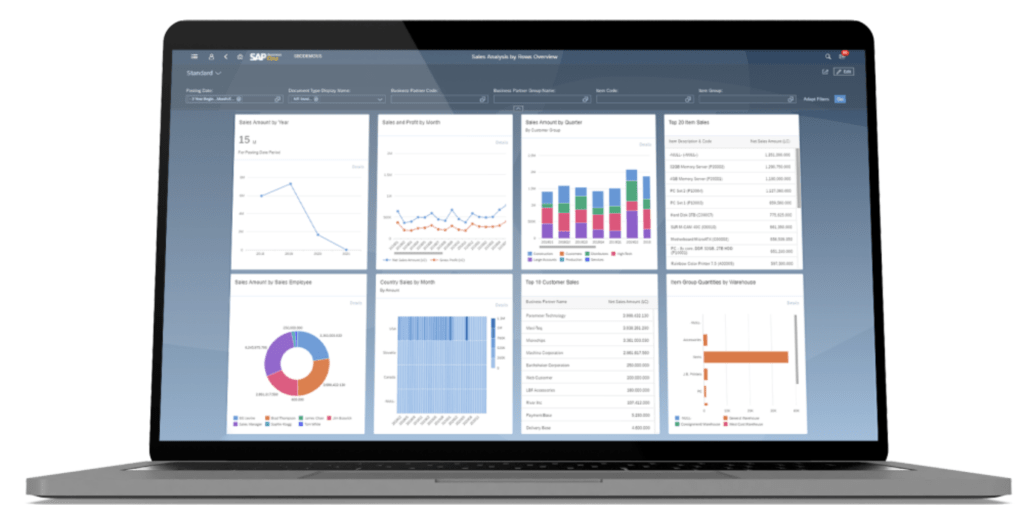
- Reporting and Analytics:
- Create powerful sales reports with SAP Crystal Reports and stay updated about sales opportunities, conduct sales forecast, and assess sales and service performance.
- Create dashboards to view information at a single location and monitor sales across customer and sales stages.
- With the support of SAP HANA platform, employees are empowered to create and run ad hoc reports on SAP Business One without IT assistance.
- Embed visual and contextual reports in SAP Business One app.
- CRM benefits offered by SAP Business One:
- SAP Business One CRM helps you to achieve high sales revenue by managing your activities and opportunities across the sales cycle.
- It enables you to optimize customer relationship processes so that you get a complete view of your customers thereby helping you to understand them better.
- Customer satisfaction witnesses a spike with improved response times, service calls and quick response to problems.
- Make well-informed business decisions and convert more opportunities to sales through visibility into projected gross profit and revenue when opportunity data is fed into the system.
- Customer data is accessible anytime and anywhere through SAP Business One mobile app thereby increasing employee productivity.
- Get a 360-Degree View of Customers with SAP Business One:
SAP Business One delivers an outstanding performance for managing customer relationships. It allows you to setup and run marketing campaigns and also analyze performance of the campaign. It enables you to manage and analyze sales process and tap new opportunities through revenue projection.
Its master customer record facilitates management of customer data including payment, account balances, sales quotations, orders and deliveries. You can delve into customer purchase history to anticipate customer requirements and align your inventory and production in advance.
SAP Business One can efficiently manage service warranties, service contracts and service calls. Customer service reps can tap into knowledge database to look for commonly reported problems and quickly provide solutions. Lastly, integration with MS Outlook, MS Excel and its ability to generate ad hoc reports certainly make SAP Business One an advanced business solution.
For more information of SAP Business One CRM, please contact
Sundae Solutions Co., Ltd.
T| 026348899 E| sales@sundae.co.th
W| https://www.sundae.co.th/en/solutions/erp/sap-business-one/
Source: https://blogs.sap.com/2017/09/14/how-to-manage-customer-relationships-with-sap-business-one/